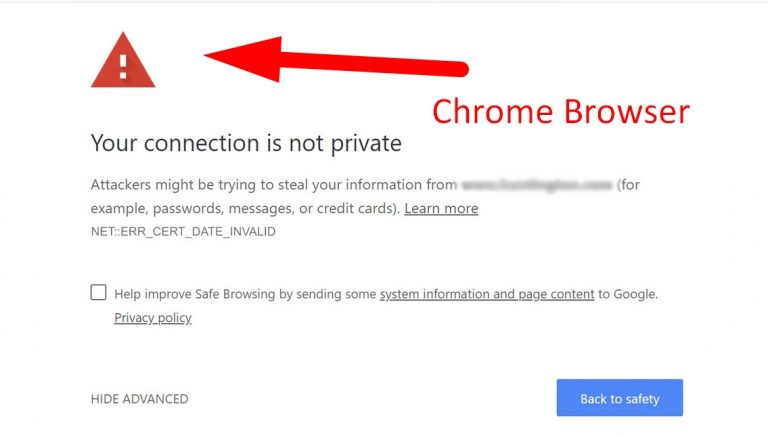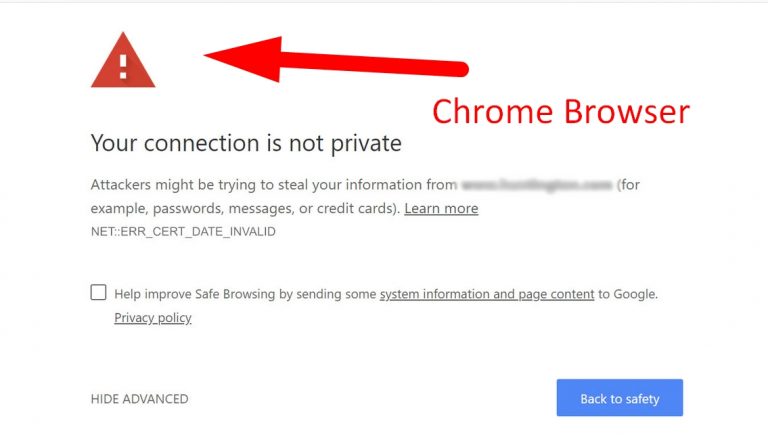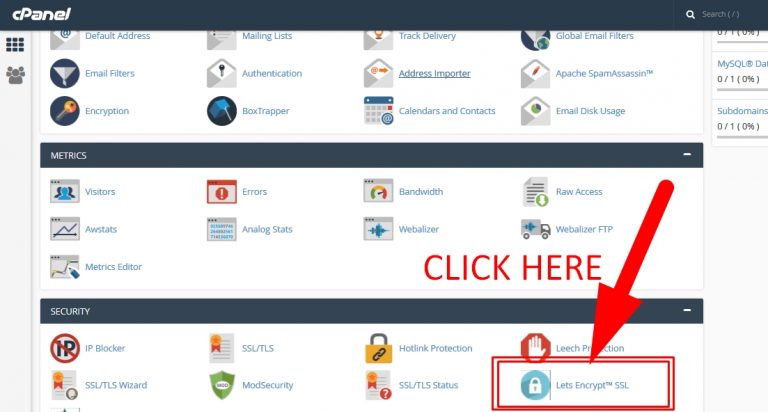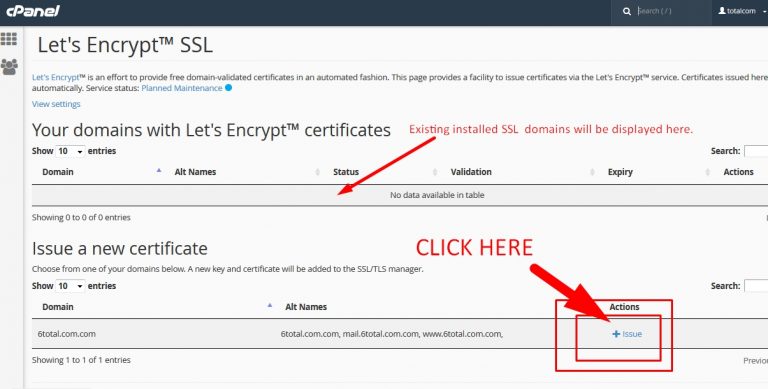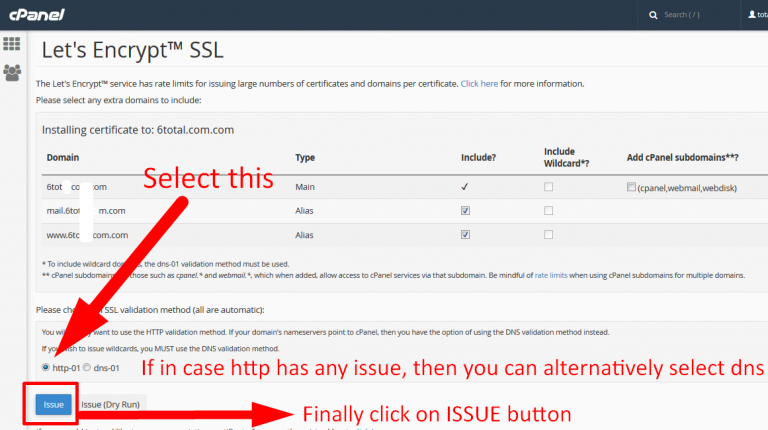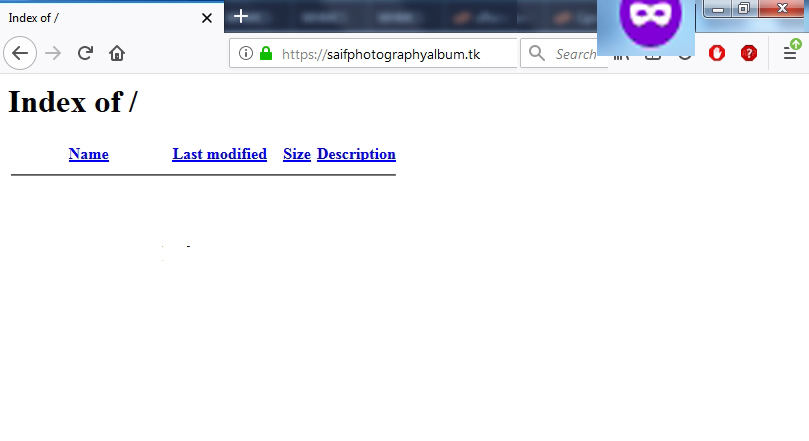Today in this tutorial we will learn how to install Let’s Encrypt AutoSSL for your domain via cPanel. Take care of every step very carefully so that you don’t miss anything.
Are you facing this issue with your website ?
This clearly signifies that SSL is not installed on your website. For that you can use MEGA ACS HOST’s premium Let’s Encrypt plugin to install SSL given in your cPanel interface.
Follow Step by step procedure to install and activate premium SSL on your website ::
STEP 1: Login to cPanel & Go to Let’s Encrypt Plugin. Given under security section. For your reference see screenshot below.
STEP 2: Now click on +Issue.
STEP 3: Now, select http-01 method at the bottom of the screen and then click on Issue. If in any situation http-01 method is not working or giving any error, then try dns-01 method.
STEP 4: Check your domain in new private window. You should be able to see green padlock. You can also check your SSL at whynopadlock.com
NOTE: You need to enter https:// in the very starting to see SSL enabled domain.
If you have not applied forceful redirection of all your URL into https then please apply
it by using the tutorial given here
Follow the methods mentioned in the tutorial to easily Install one click SSL via premium Let’s Encrypt Plugin “Fleet SSL”
If this tutorial helps you to solve your problem, Please follow us on Facebook and Twitter.
Facebook Page- https://www.facebook.com/megaacshost/
Twitter Page– https://www.twitter.com/megaacshost/
If you have any further query, Please contact to our support team.
Thanks for Reading!!!