Today in this article we will explain “How to fix- If your WordPress data is visible in your domain/wp folder.” step by step
Step::1 To fix this problem log on to your hosting cPanel and go to the Softaculous section

Step::2 Next click on All Installations
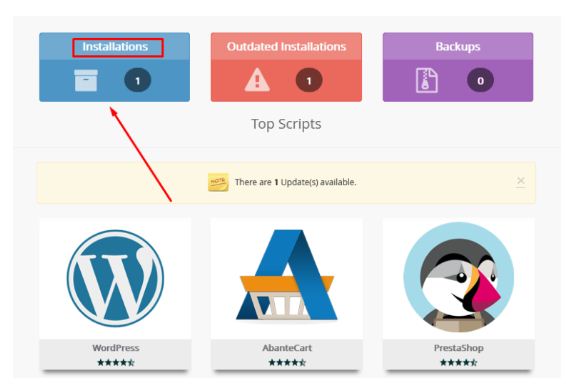
Step::3 Now select your WordPress installation section and then click on X icon and remove wp completely.
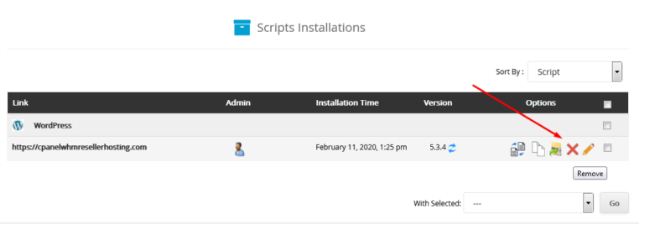
Step::4 Now reInstall WordPress via Softaculous and this time Choose Installation URL as your domain. Remove the “wp” “In Directory” box and leave it blank.
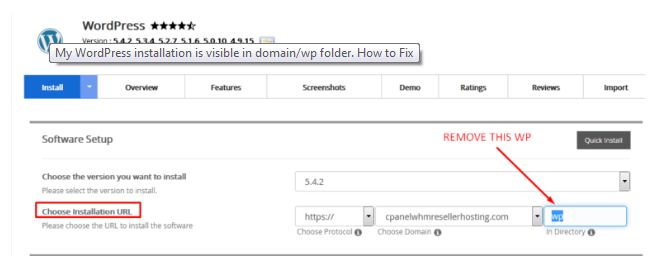
Step::5 Enter the required all information as usual and install it.
Now if we think that you cannot simply uninstall WordPress because your WordPress is having some data then in that case. You need to follow below step :
Step::1 First step log on to your hosting cPanel and and then click on File Manager section
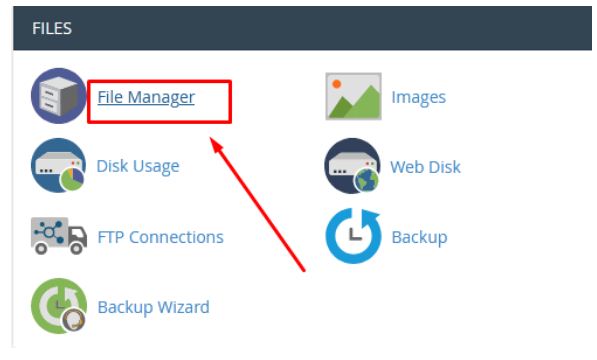
Step::2 Now select public_html and next find your WordPress installation directory i.e wp
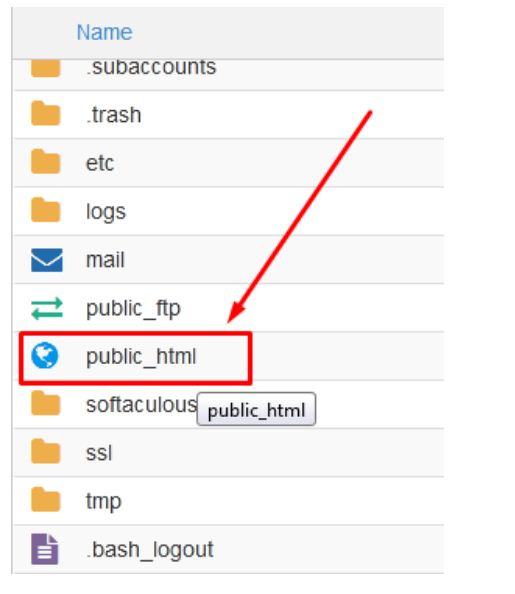
Step::3 Next then select all the files & folder present inside wp and then click on the “Move” icon
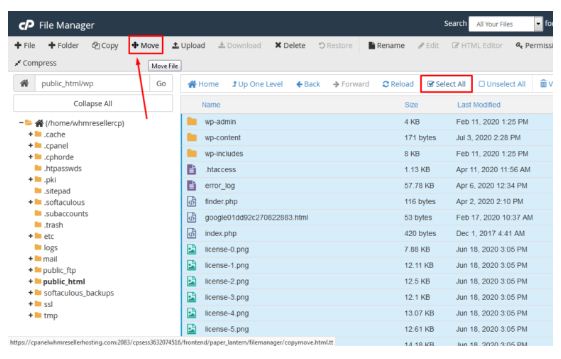
Step::4 Now move your all contents to /public_html
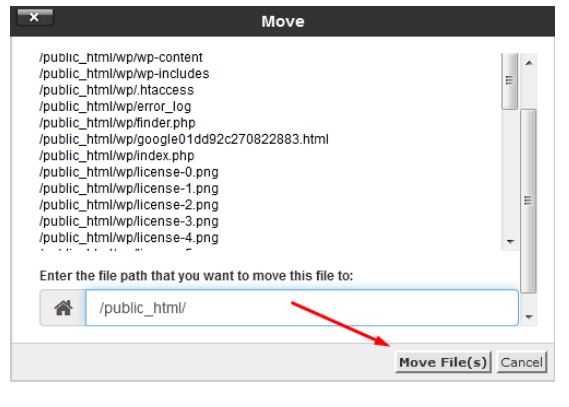
Next you need to check your Database name from wp-config.phpfile
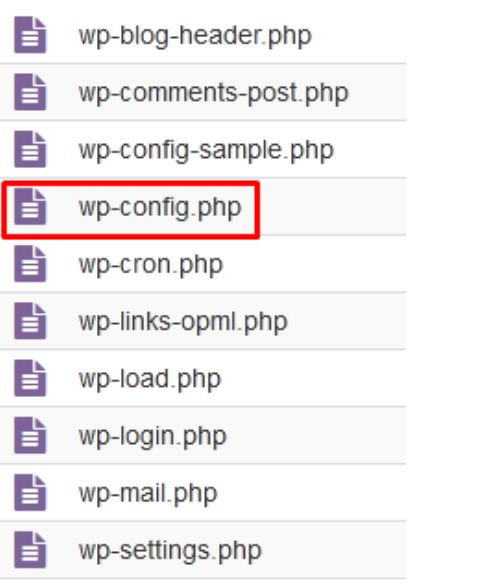
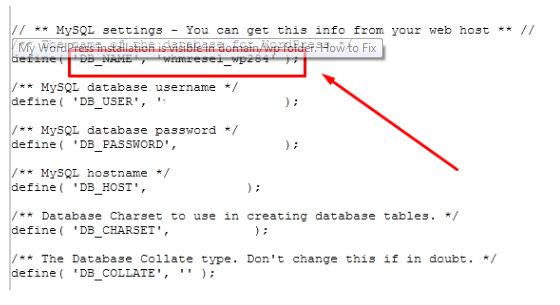
Step::5 You have the need to noted down your database name, and then go to phpMyAdmin
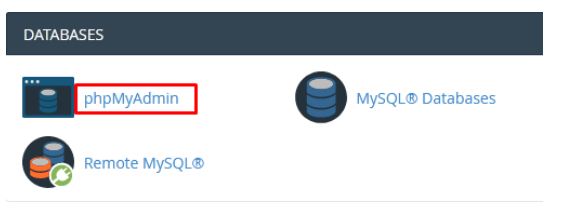
Step::6 Now click over the same Database name and tap on Export and save the SQL file into your local PC.
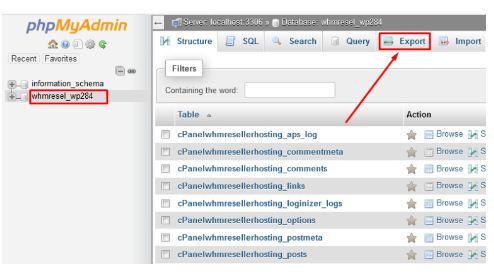
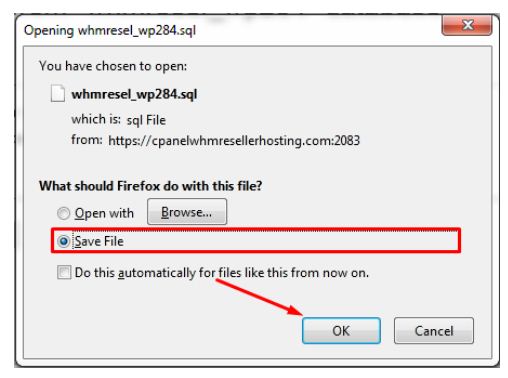
Step::7 Now open that SQL file in Notepad++ and replace “domain/wp” with “domain” and save the file.
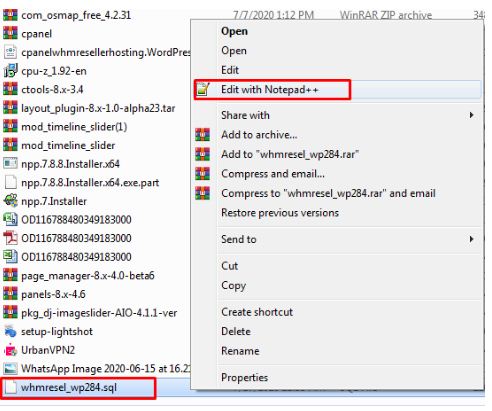
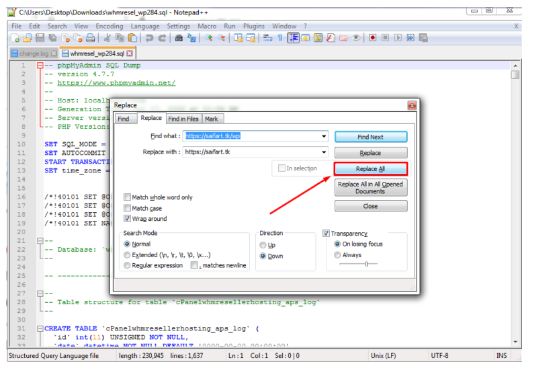
Step::8 Again go back to phpMyAdmin and select/check all the tables under that database and choose Drop option from with selected drop down
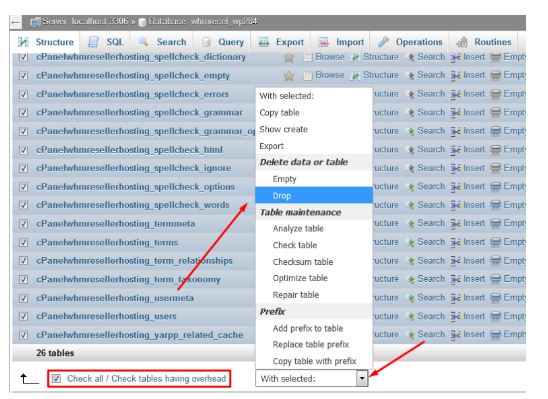
Step::9 Next select Import and browse the updated SQL file and upload it.
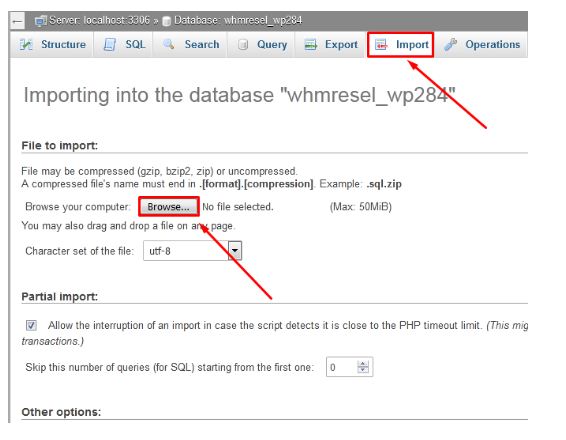
Step::10 In the end click on Go button at the bottom of the page.
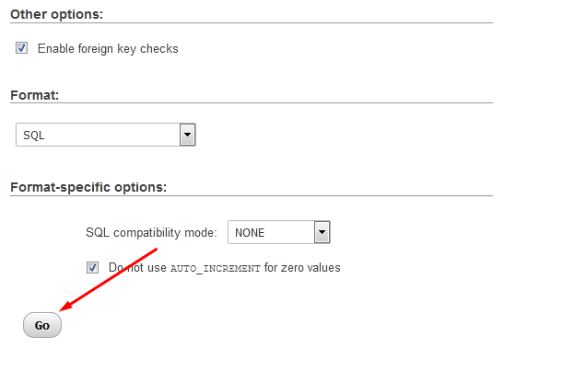
After this file gets imported successfully you will see that your WordPress has been moved into the wp folder to public_html without any issue.
Thanks for Reading this article !!! We hope this was helps you

