How to increase upload max size from Multi PHP INI editor? [STEP BY STEP]☑️
Follow the steps to increase upload max size from Multi PHP INI editor:
Step::1 Login to your cPanel.
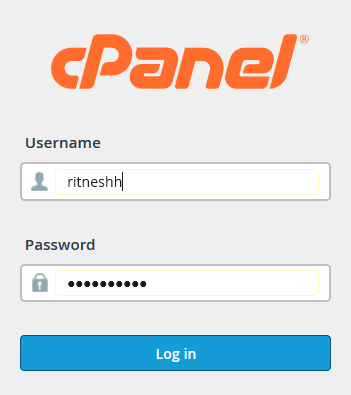
Step::2 Go to Softwares section and click on MultiPHP INI Editor.
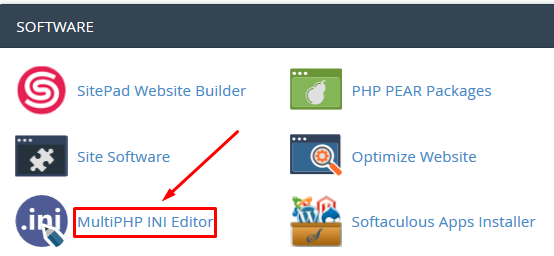
Step::3 Now click over Basic Mode and select the location i.e Home Directory or else your domain name.

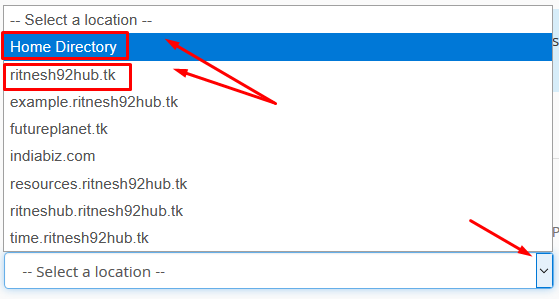
Step::4 Under PHP Directive, scroll down to the option “upload max_filesize”.
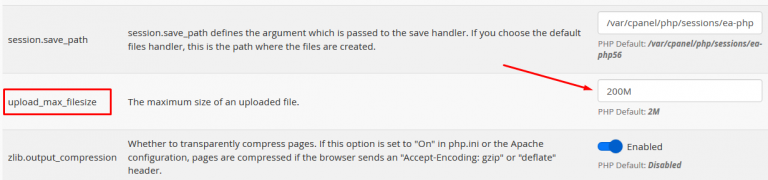
Step::5 In the box, enter the desired value and click on Apply. That’s it!!
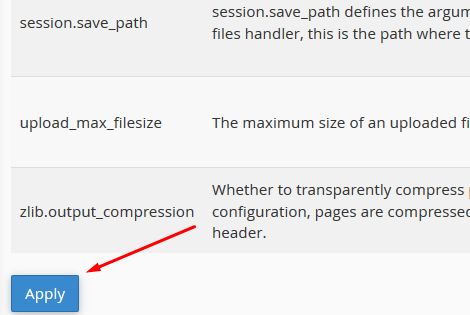
For more information, kindly follow us on social media like Twitter and Facebook.
If you’re looking for cheap web hosting. Please Contact to MEGA ACS HOST. Shared web hosting started at ₹ 599/Year.
Mega ACS Host: Website:- https://www.megaacshost.com/
Follow Us social media
Facebook Page– https://www.facebook.com/megaacshost/
Twitter Page– https://www.twitter.com/megaacshost
If you have any query, feel free to let us know via the comments section below.
Thanks for Reading!!!
