Today in this post we will explain How to change image sizes in cPanel. Here we show you how to change image sizes in cPanel with the “Images Scaler.”
Step::1 First step login to your cPanel and go inside Files section and select Images
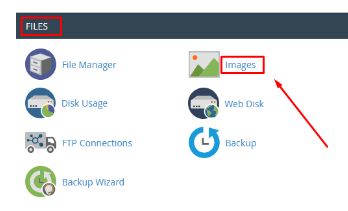
Step::2 Now the next page, select the Scaler button
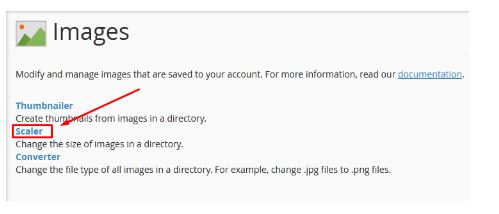
Step::3 And then next click on public_html directory
Step::4 Next you need to go inside a special folder where the image files are located
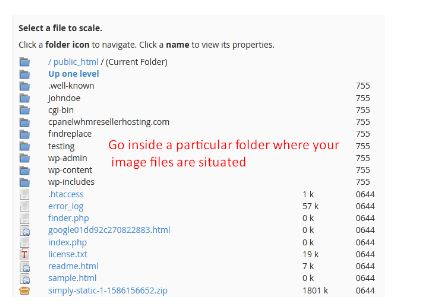
Step::5 Now select the image for which you want to change the size

Step::6 In this section you enter the new image size. You can also change the image size to new sise. You can also manage aspect ratio to prevent image stretching or distortion.

Step::7 In this option “Retain a copy of the old image” You can also backup your old images
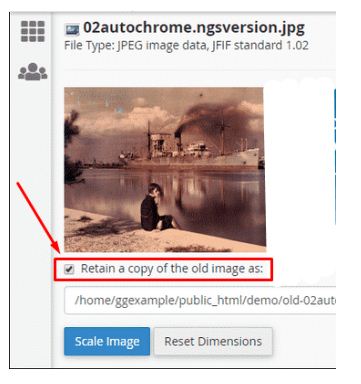
Step::8 In the end click over Scale Image button.
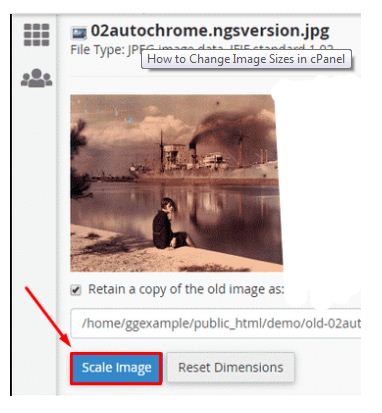
In this you can resize the image in cPanel.

Thanks for Reading this Post !!! We hope this information helpful to you all.
If you’re looking for cheap web hosting. Please Contact to MEGA ACS HOST. Shared web hosting started at ₹ 399/Year.
Mega ACS Host: Website:- https://www.megaacshost.com/
Follow Us social media
Facebook Page– https://www.facebook.com/megaacshost/
Twitter Page– https://www.twitter.com/megaacshost

