Step 1. Log on to your hosting cPanel account
Step 2. Next, Go on under the Software section and then select multiPHP Manager

Step 3. And then you have to select a domain/sub-domain for which you want to change the PHP version

Step 4. Scroll down the PHP list and then select a desired PHP version from the table
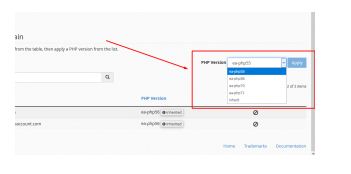
Step 5. And then next click on the apply button
We hope you’re enjoying this information

