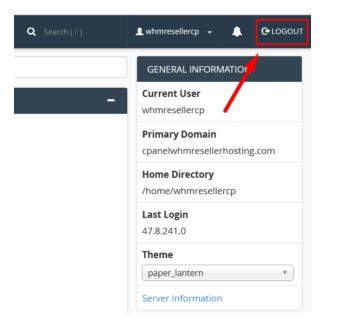In this POst, we will show how to completely log out from cPanel. For the complete logout from your cPanel then follow these simple methods below.
If you are already inside your cPanel, click on the Logout option located top right corner of display
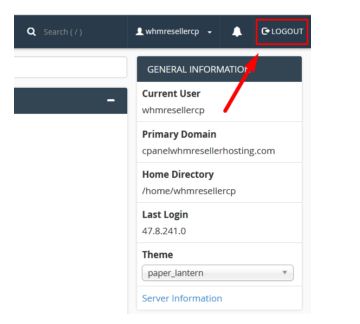
In the method, you will be log out from your cPanel. Next, open your web browser (here Firefox) and select the three-line dropdown menu(located at the top right corner in your Browser), and next select the “Options” menu
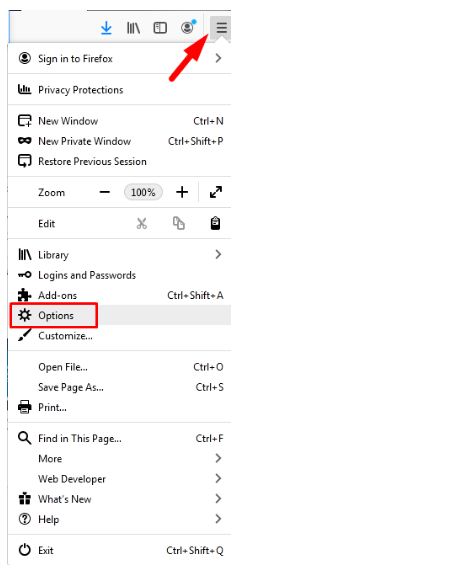
Type login in search Box
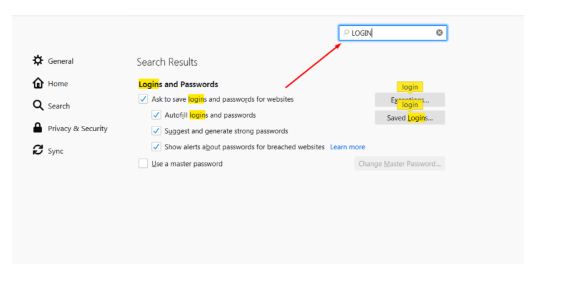
You can the see your Saved logins, Now click on it
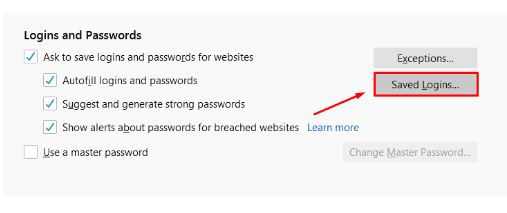
Ensure that you have removed the login saved in the cPanel login credential form.
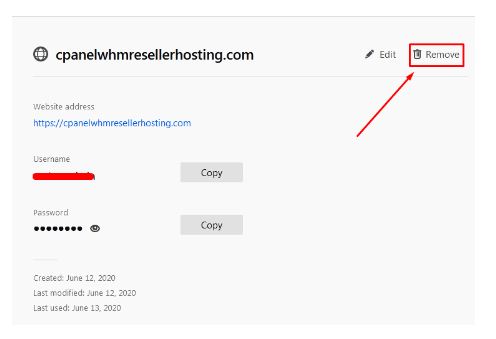
Thanks for Reading this post !!! If you’re looking for cheap web hosting. Please Contact to MEGA ACS HOST. Shared web hosting started at ₹ 399/Year.
Mega ACS Host: Website:- https://www.megaacshost.com/
Follow Us social media
Facebook Page– https://www.facebook.com/megaacshost/
Twitter Page– https://www.twitter.com/megaacshost