How to Create A Record in cPanel and ping it to some other IP Address?
Today, Iin this article we will learn how to create A Record in cPanel using Advance Zone Editor and ping it to some different IP Address.
Step::1 Login to your cPanel interface.
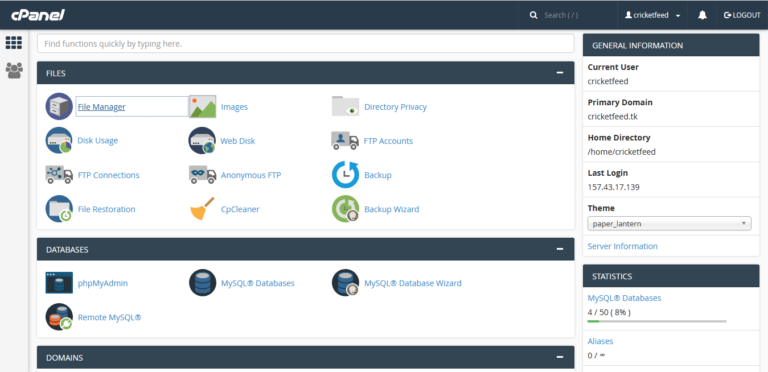
Step::2 Go to Domains section and click on Advance Zone Editor.
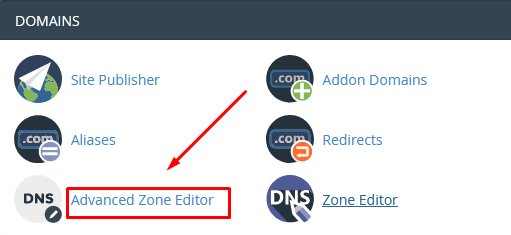
Step::3 In this page Select a Domain and then Scroll down to “Add A Record”.
Step::4 In Type choose A from the drop-down.
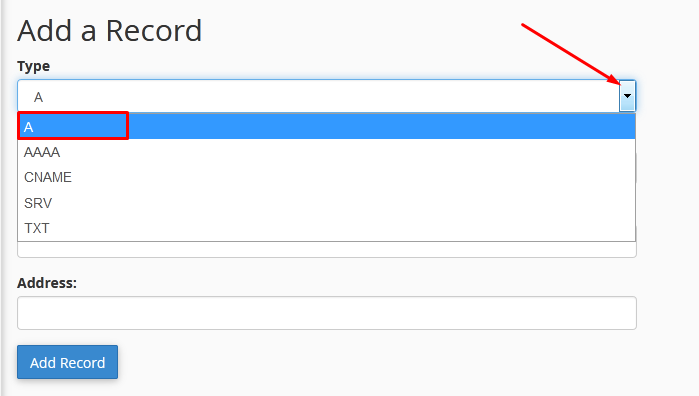
Step::5 Under Name you can enter the sub-domain you wish to point A Record.
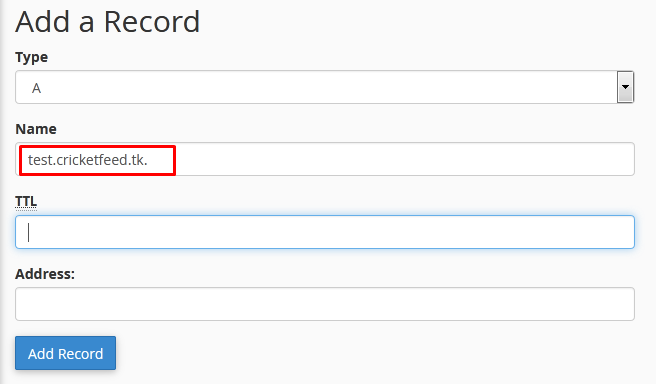
Step::6 Enter the default value in TTL i.e 14400.
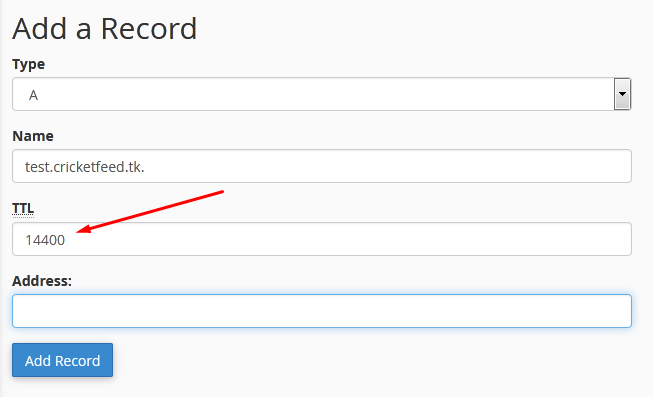
Step::7 Enter the IP address where you would like to point your sub-domain.
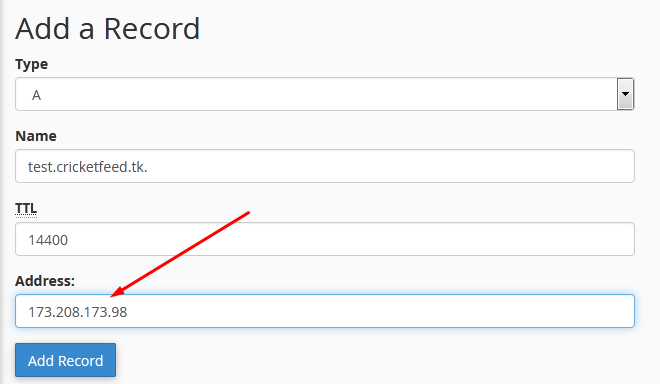
Step::8 Finally click on Add Record.
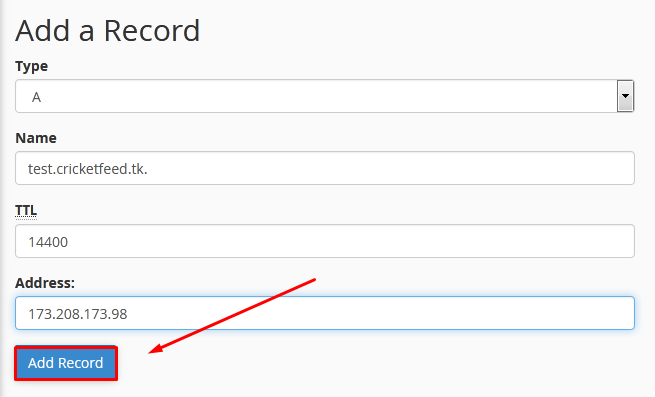
Once A record is added successfully you will see a success message “The system successfully added the record”
Now to verify, open cmd in your window.
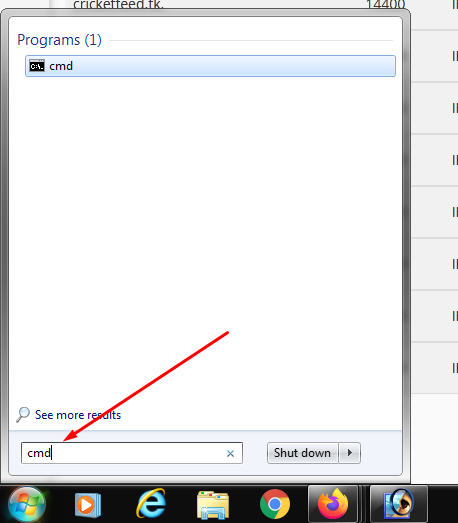
Type ping and then press spacebar and then type the sub-domain name as written below.
ping test.domain.com
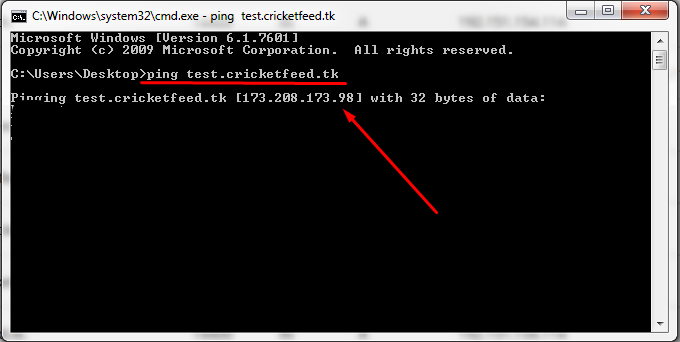
For more information, kindly follow us on social media like Twitter and Facebook.
If you’re looking for cheap web hosting. Please Contact to MEGA ACS HOST. Shared web hosting started at ₹ 599/Year.
Mega ACS Host: Website:- https://www.megaacshost.com/
Follow Us social media
Facebook Page– https://www.facebook.com/megaacshost/
Twitter Page– https://www.twitter.com/megaacshost
If you have any query, feel free to let us know via the comments section below.
Thanks for Reading!!!
