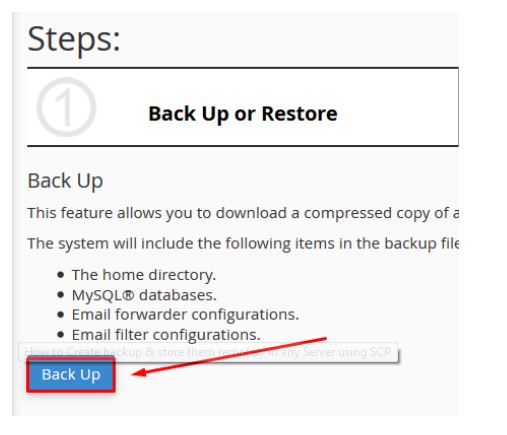Today in this post we explain you to how to create backups and store them remotely in any server via SCP.
Step::1 Log on to Hosting cPanel and select Backup Wizard in Files section.
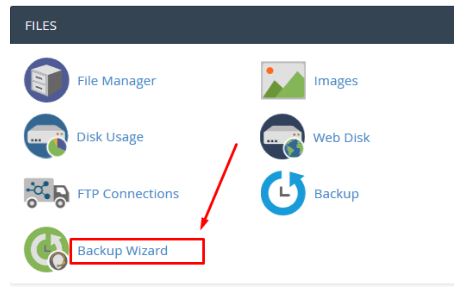
Step::2 Now select Backup tab
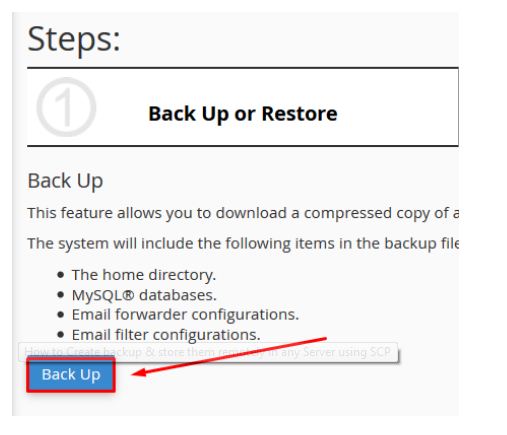
Step::3 Now next select Full Backup button
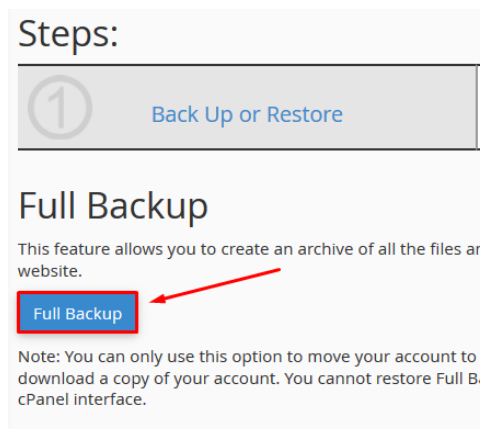
Step::4 Choose a backup destination for Secure Copy (SCP) when making a full backup here
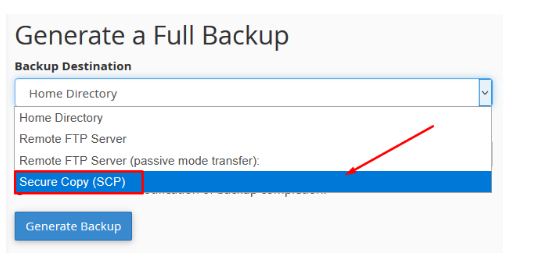
Step::5 Now next type the Remote Server Details like Server Hostname, Username, password, port. For the Port field 21 and for FTP or else 22 if you are using SFTP.
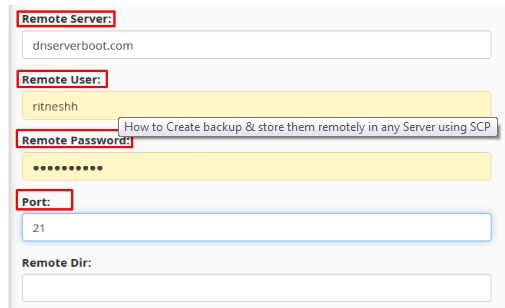
Step::6 In the end select the Generate Backup button.
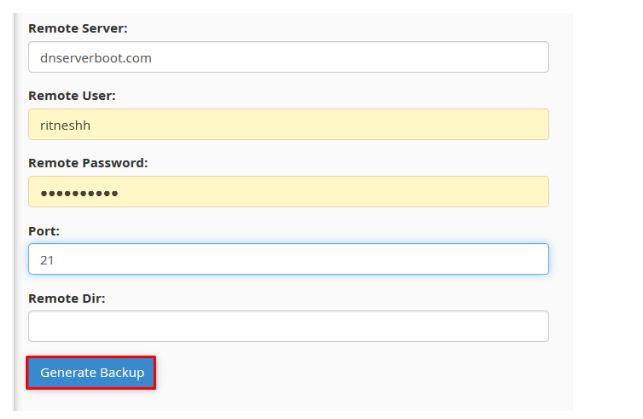
Using this method your backup will be generated to the remote destination server.
Thanks for reading this post !!
If you’re looking for cheap web hosting. Please Contact to MEGA ACS HOST. Shared web hosting started at ₹ 399/Year.
Mega ACS Host: Website:- https://www.megaacshost.com/
Follow Us social on media
Facebook Page– https://www.facebook.com/megaacshost/
Twitter Page– https://www.twitter.com/megaacshost