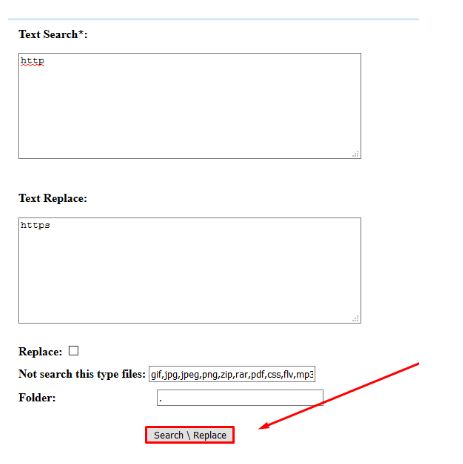In this article we will Show you how to find all http and replace them with https in cPanel. We explain the method to replace all http with https in your website.
Step::1 Log on to your hosting cPanel and then open File Manager
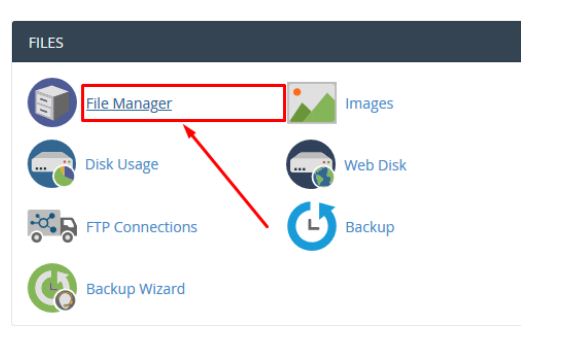
Step::2 Now next select public_html and next create a new folder like findandreplace.php
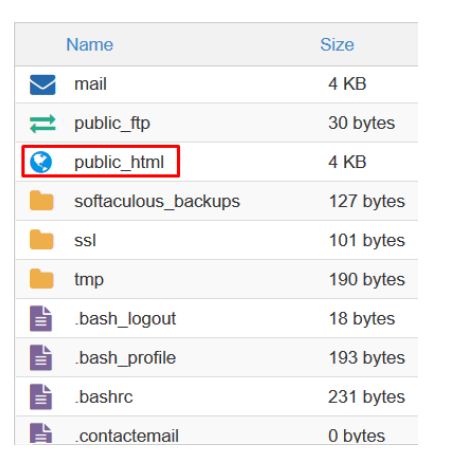
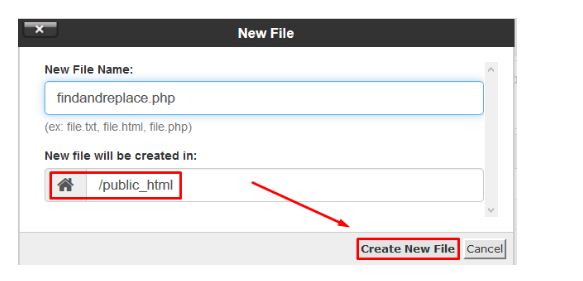
Step::3 After successfully created, right click on the file and select the Edit option
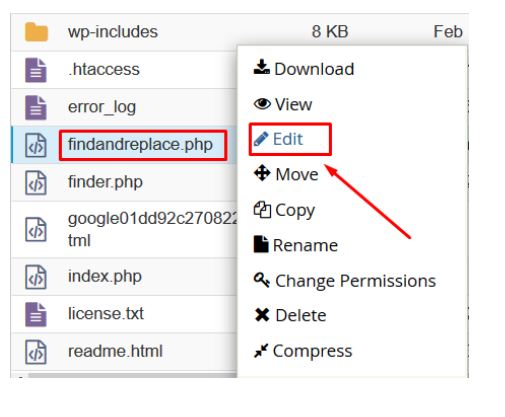
Step::4 Copy below code from the link
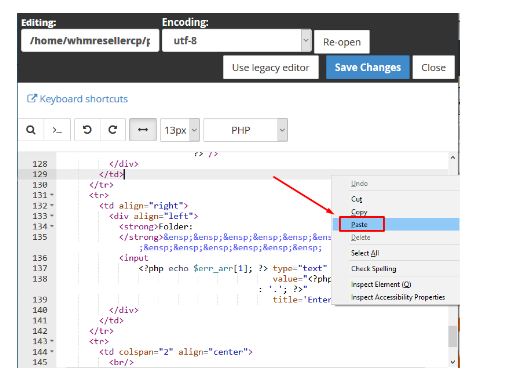
Step::5 Next Paste the code in the php file and select Save changes tab.
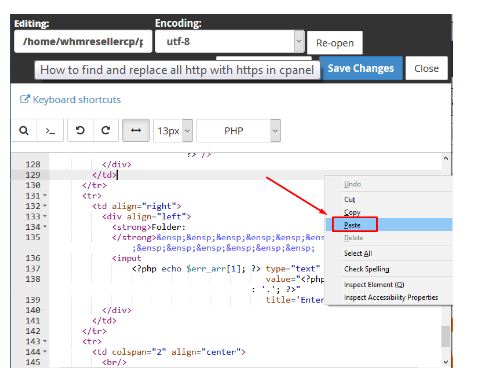
Step::6 Next run this file in a browser with the same URL
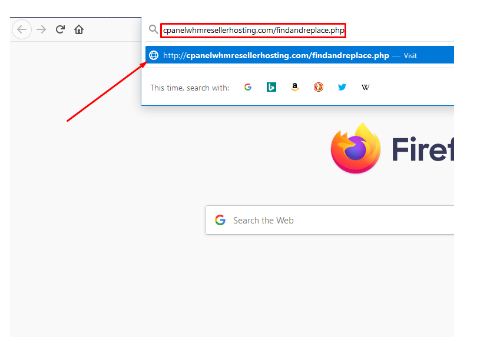
When you’ve finished with this file,, You’ll be taken to a page where you can check for a keyword and substitute it in cPanel.
Step::7 Here simply replace here all http in your website with https.
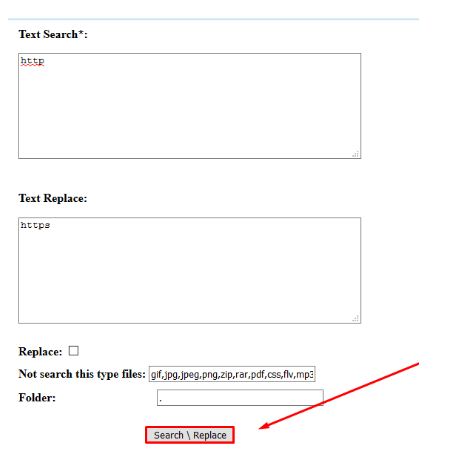
You can use this method to find all http and replace them with https in cPanel.
If you’re looking for cheap web hosting. Please Contact to MEGA ACS HOST. Shared web hosting started at ₹ 399/Year.
Mega ACS Host: Website:- https://www.megaacshost.com/
Follow Us social media
Facebook Page– https://www.facebook.com/megaacshost/
Twitter Page– https://www.twitter.com/megaacshost