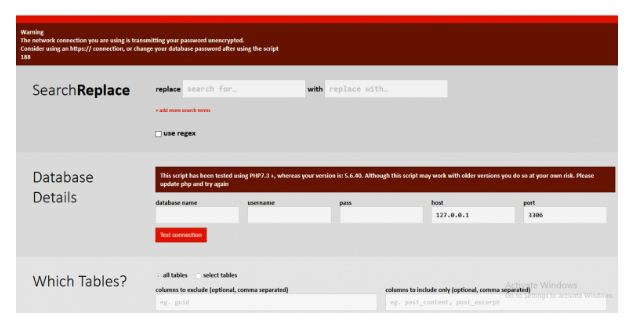Today in this post we will show you how to find and replace any keyword in your database via cPanel. We explain the method to find and replace any keyword in your database via cPanel.
Step::1 Log on to your hosting cPanel and then open File Manager
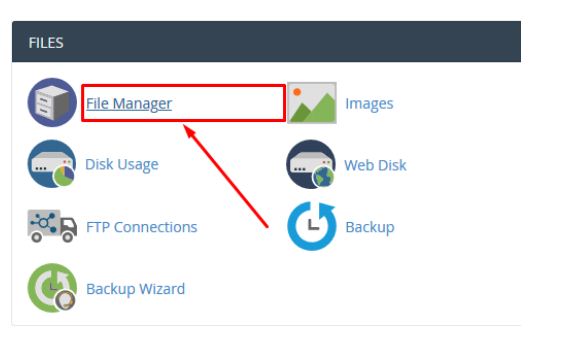
Step::2 Now next select public_html and next create a new folder like “findreplace”
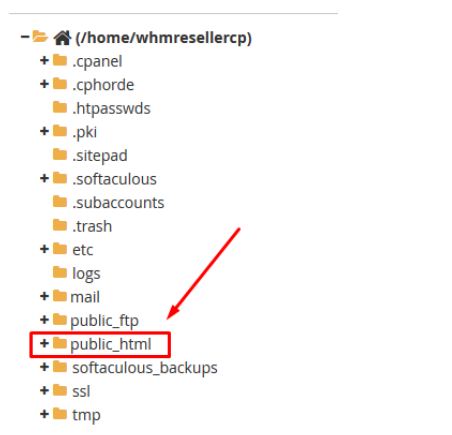
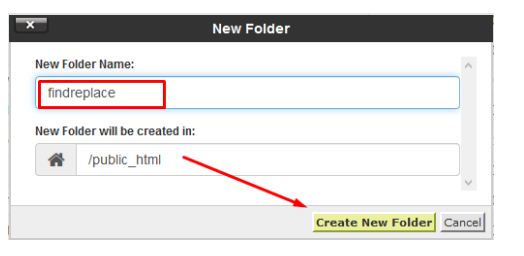
Step::3 Click below link and then save the zip file in your local PC
http://ritnesh92hub.tk/Search-Replace-DB.zip
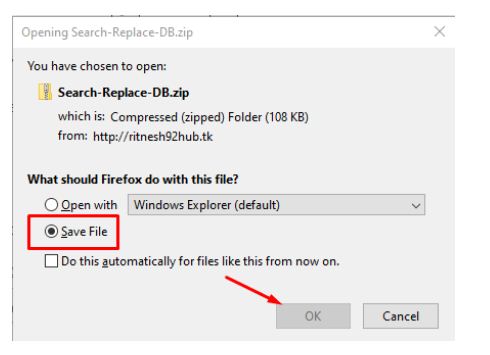
Step::4 Next upload this “Search-Replace-DB.zip” file in the “findreplace” (check step 2)
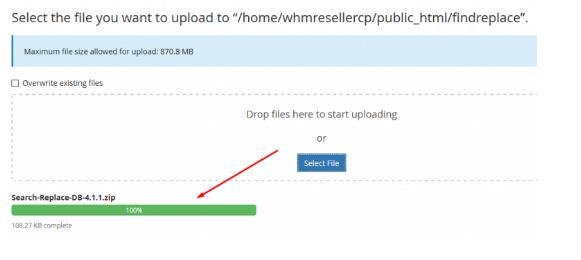
Step::5 Aftre uploaded, and then right click on the zip file and Extract file
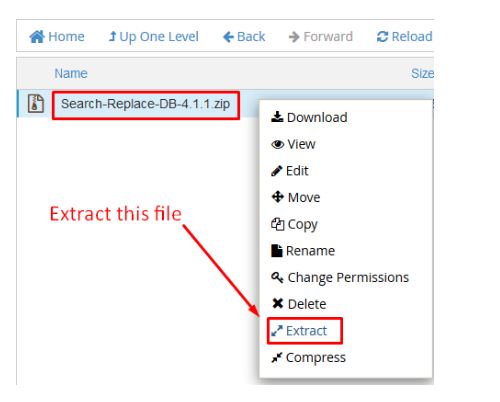
Step::6 After extraction you can see the folder, open it
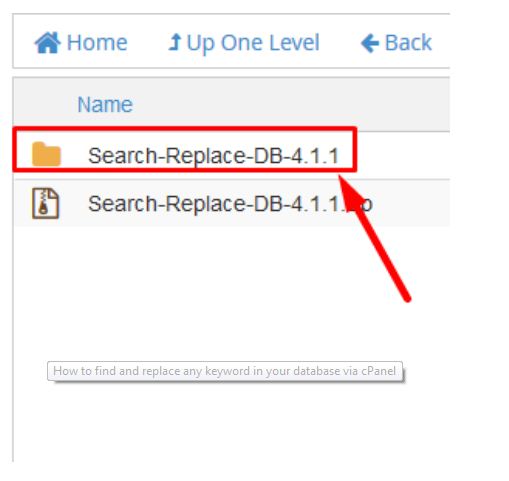
Step::7 Next hover your mouse to the left side panel and then select the search box and copy the path after public_html/
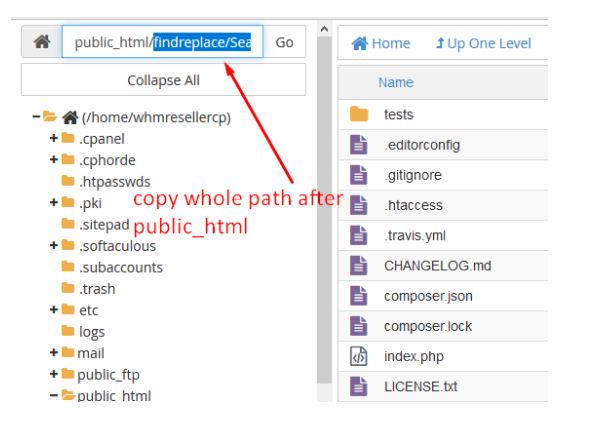
Step::8 Now open your browser and type your domain name followed by the path you copied,

Step::9 You can see the a panel to search and replace database details.
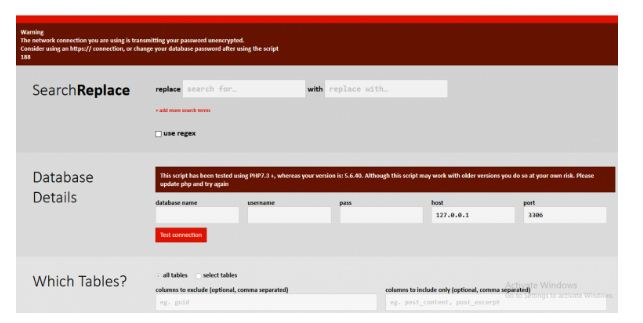
Step::10 On this page you just need to type some details like the search for a keyword, keyword to replace with, database name, username, password, host, port, and then click on Test Connection.
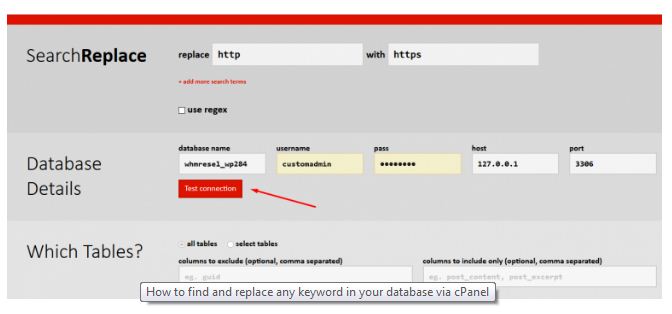
Step::11 Once your connection is successful, next simply click on All Tables
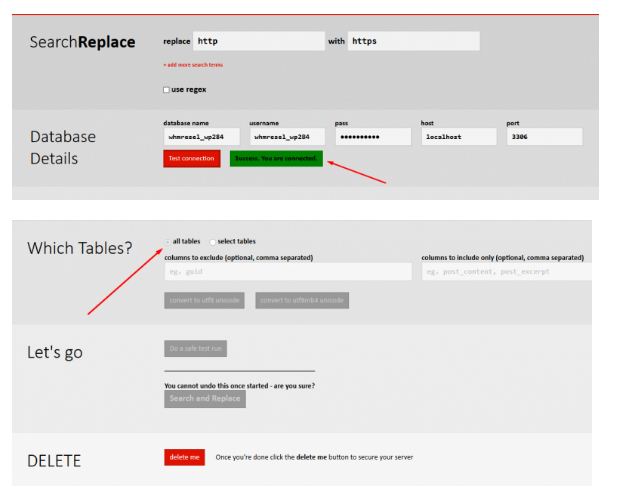
Step::12 In the end click on Search and Replace.
In this method you can find and replace any keyword in your database via cPanel.
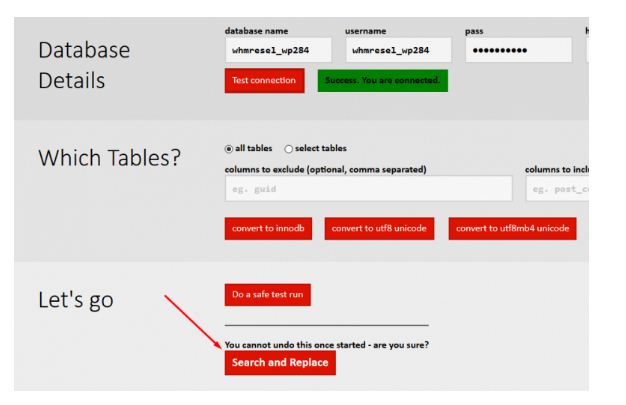
If you’re looking for cheap web hosting. Please Contact to MEGA ACS HOST. Shared web hosting started at ₹ 399/Year.
Mega ACS Host: Website:- https://www.megaacshost.com/
Follow Us social media
Facebook Page– https://www.facebook.com/megaacshost/
Twitter Page– https://www.twitter.com/megaacshost