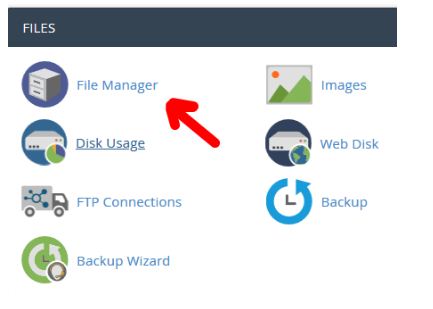In this article, we will show you how to find the “base 64” code in your whole cPanel.
Step::1 Login to your hosting cPanel and then select File Manager
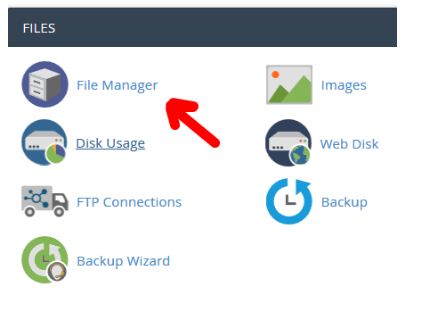
Step::2 Now click to public_html and create “test.php” file in public_html
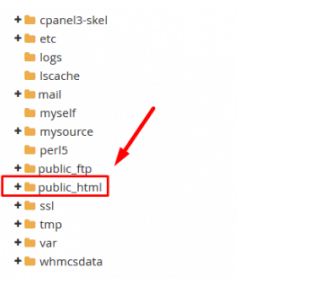
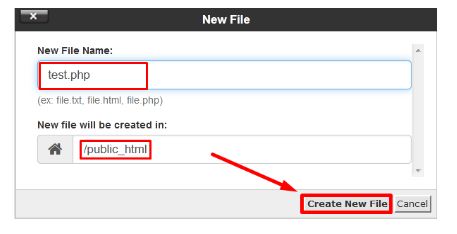
Step::3Aftre successfully created, next step right-click over the file and selext the Edit option
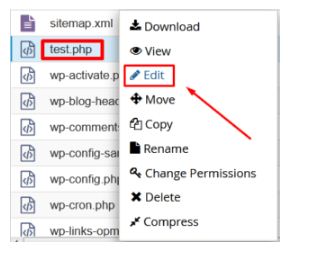
Step::4 Now Open the link mention below and copy the code
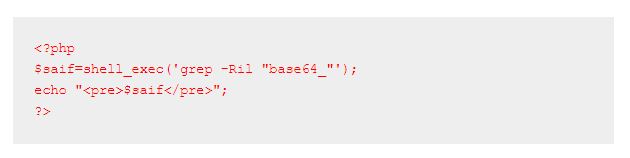
Step::5 Next Paste the code inside test.php file
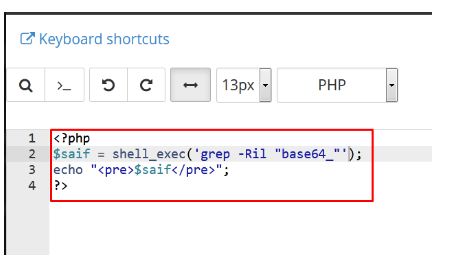
Step::6 Once you paste code next click on Save Changes button.
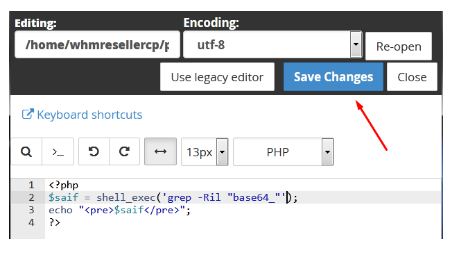
Step::7 Then now your browser and run the file test.php for ex. https://domain.com/test.php
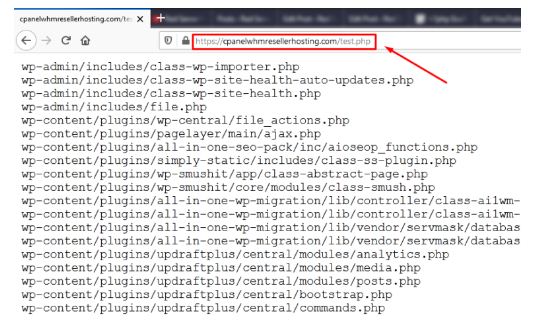
This will print the result on the screen.
That’s all, you’re done!! we hope you are enjoying this information