How to Fix the HTTP Image Upload Error While uploading SVG images In WordPress [STEP BY STEP]☑️
Here, In this article you will learn how to fix HTTP image upload error in your WordPress site while uploading SVG images. By default, WordPress allows you to upload all popular image, audio, and video file formats, but SVG is not among them.
Are you seeing this HTTP error while uploading SVG media in WordPress?
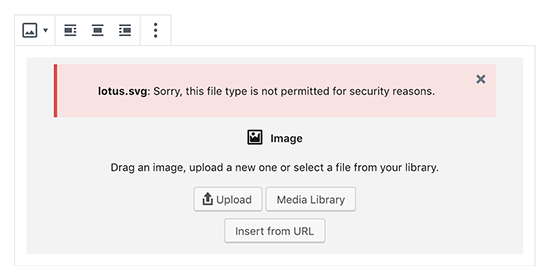
In this article, we will show you how to easily fix the HTTP image upload error in WordPress. But before getting started let us quick watch this video on “How to Fix the HTTP Image Upload Error While uploading SVG images In WordPress”
Step::1 Login to the WordPress dashboard.
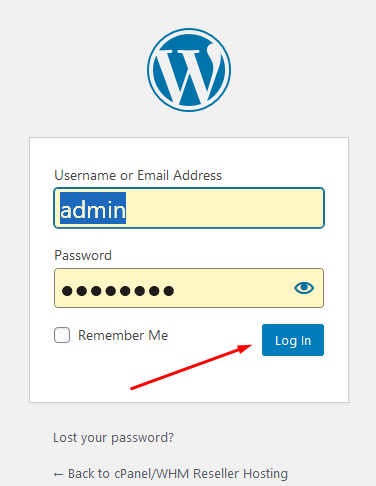
Step::2 Go to the Plugins section and simply click on Add New.
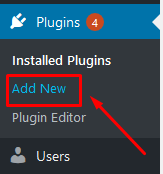
Step::3 Search for SAFE SVG in the search box.
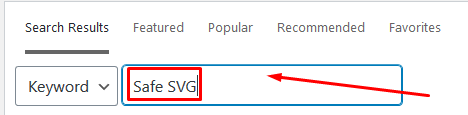
Step::4 Click on Install Now to button.
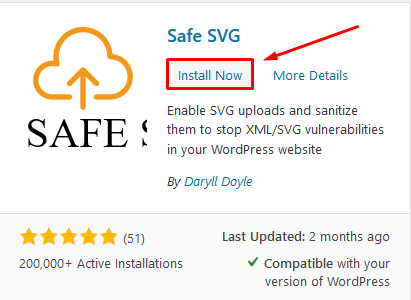
Step::5 Once you Activate this plugin you will not face any error while uploading SVG image in your WordPress site.
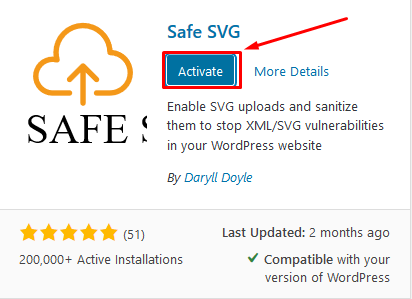
That’s it you are done!!
Thanks for Reading this article !!! We hope this was helpful to you all.
For more information, kindly follow us on social media like Twitter and Facebook.
If you’re looking for cheap web hosting. Please Contact to MEGA ACS HOST. Shared web hosting started at ₹ 599/Year.
Mega ACS Host: Website:- https://www.megaacshost.com/
Follow Us social media
Facebook Page– https://www.facebook.com/megaacshost/
Twitter Page– https://www.twitter.com/megaacshost
If you have any query, feel free to let us know via the comments section below.
