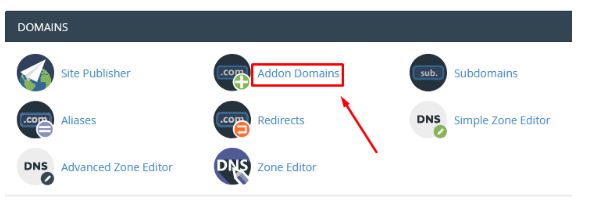Today in this tutorial we will explain to you how to remove an Addon domain from your Hosting cPanel.
Step::1 First of all Login to your hosting cPanel
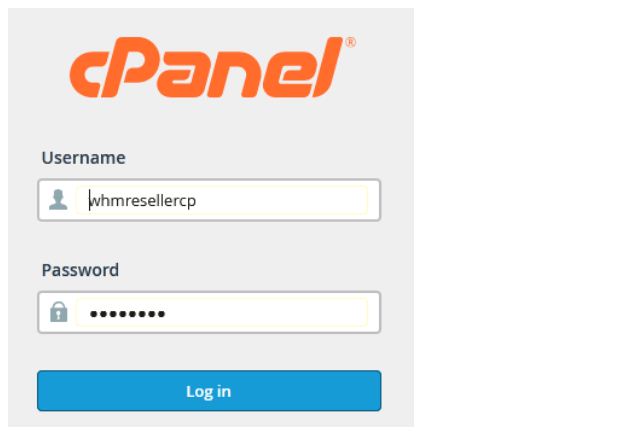
Step::2 And next Domains section and then select Addon Domains
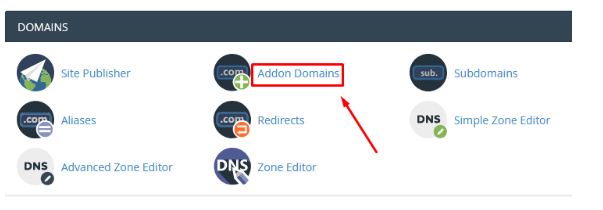
Step::3 Go to the Modify Addon Domain section and find the Addon domain and then click on Remove icon in order to remove the domain.
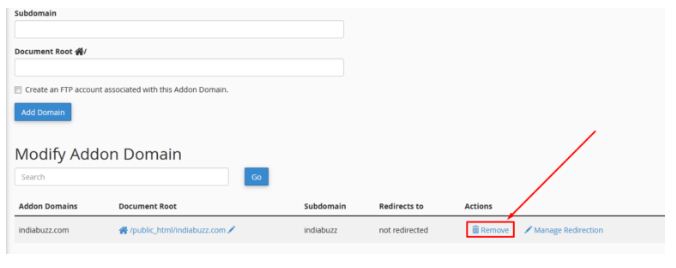
Step::4 Confirm your action by select Remove button and it’s complete action.

Thanks for Reading this post !!! We hope you understand this step by step guide.