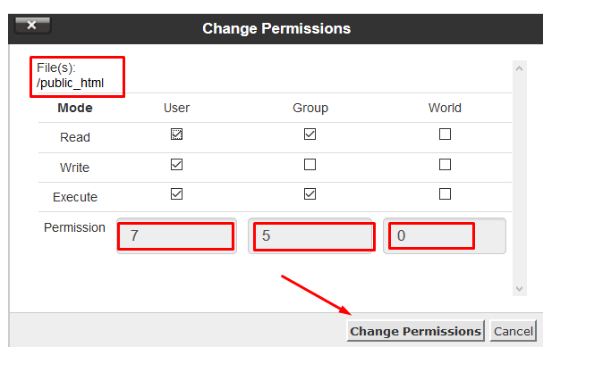In this post you will explain to you how to set file permission of any file in cPanel. When it comes to hosting your website, permissions are crucial. Permissions will give our server computer access to your files, allowing it to write and edit them. In addition, as a protection precaution, certain files must be shielded from writing and editing. You can alter the permissions of your files in a number of ways. The File Manager in cPanel is one of the easiest and most simple ways to modify permissions.
Step::1 Login to cPanel and open File Manager
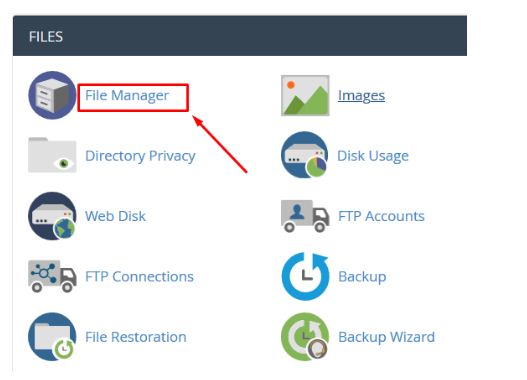
Step::2 Right-click on public html and select Change Permissions from the menu.
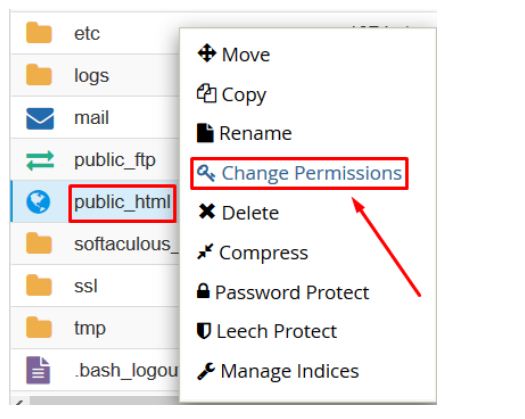
Step::3 Set the permissions to 0750.
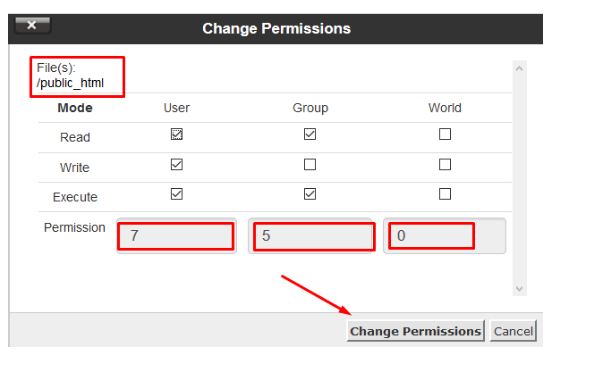
Step::4 0755 permissions should be set for all folders in the public html folder.

Step::5 0644 permissions should be set on all files in the public html folder.
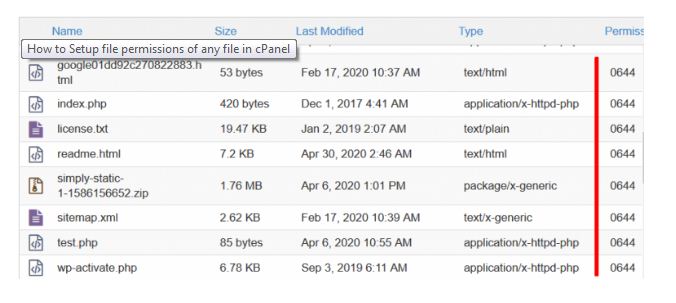
All done
Thanks for Reading this post !!!
If you’re looking for cheap web hosting. Please Contact to MEGA ACS HOST. Shared web hosting started at ₹ 399/Year.
Mega ACS Host: Website:- https://www.megaacshost.com/
Follow Us social media
Facebook Page– https://www.facebook.com/megaacshost/
Twitter Page– https://www.twitter.com/megaacshost