What is SSL and why do I need it?
SSL stands for "secure sockets layer" and is a form of security for sites that handle sensitive information such as visitor's personal information and credit card numbers. It creates a secure connection between a visitor's web browser and the server of the company they're interacting with.
How to activate SSL with Mega Acs Host?
Step1:- Login to your cPanel.
Step2:- Search SSl in search box.
Step3:- Click on SSL/TLS Status.

Step4:- Click on select box.
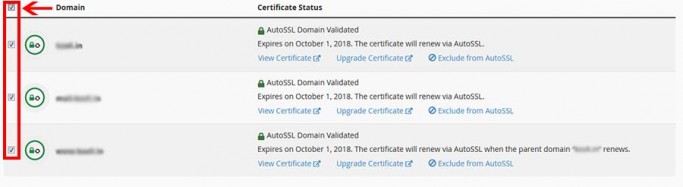
Step5:- After Select all domains. click on RunAutoSSL button.
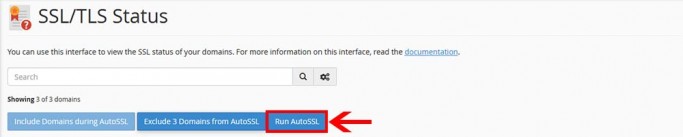
Wait for few minutes it can take sometimes to activate AutoSSL. Page will reload automatically. Now, Check your website url using https://example.com/.
If you have any problem to activate AutoSSl. Then, Contact our technical team via ticket support or chat support. Our team will be solve your problems. Beacuse, customer satisfication is our first priority.
